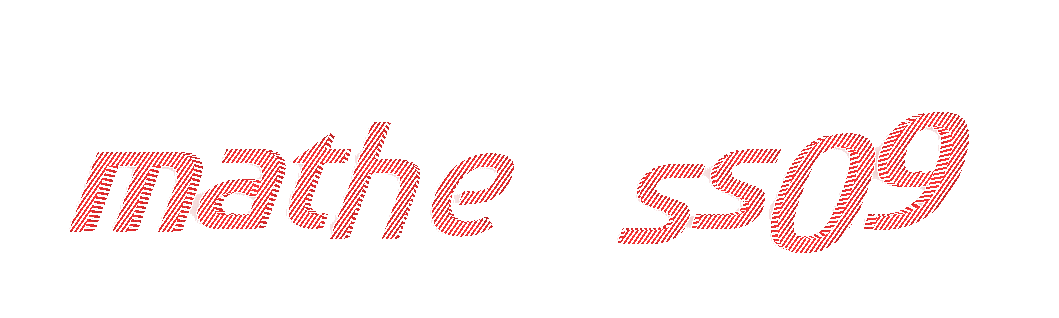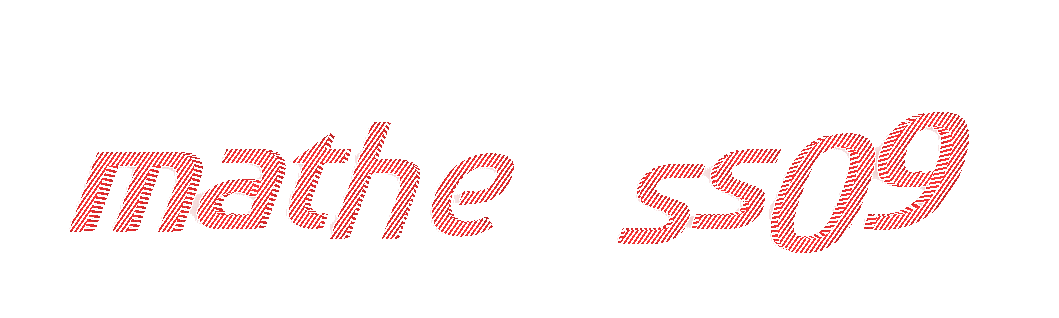- Make sure you have minecraft purchased/downloaded/installed make sure you have java version, not bedrock.
Download Here
skip this step if you already have mincraft java installed
- Download and install Curse Forge, if you do not have it already.
Download Here
- Download the required mod files
Download Here
- Open Curse Forge and go to Minecraft and then My Modpacks
- Press "Import" then select the "required mod file" you downloaded earlier. Should be a .zip file. Do not go into the zip file just select it.
- Files should be imported and you should be able to press play on the modpack that was installed.
- Once the game loads completely go to multiplayer. Game name can be anything you like. Server address will be: matssmith.com Enter the information and you should be able to join the server.
If you get any errors or dont understand please feel free to contact me at: mathewss09@gmail.com and i will get back to you as soon as possible.
Please be nice to other players and no griefing.
|